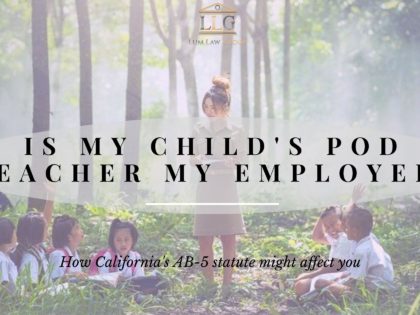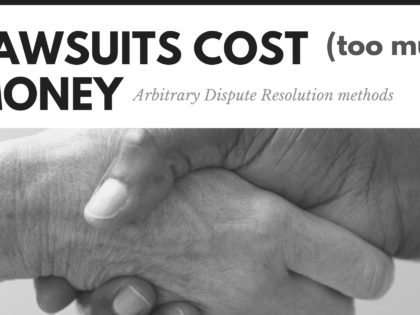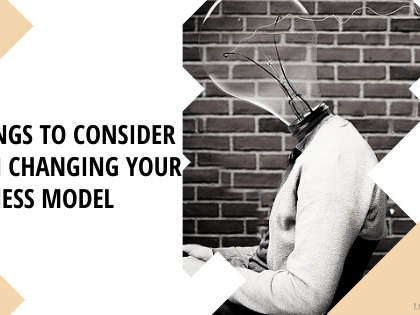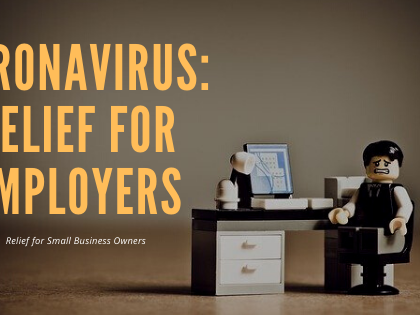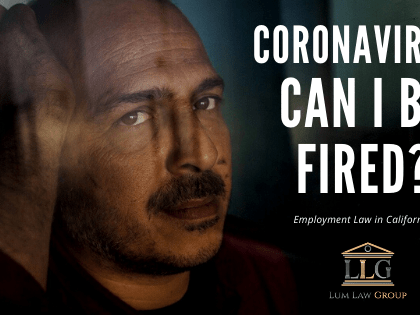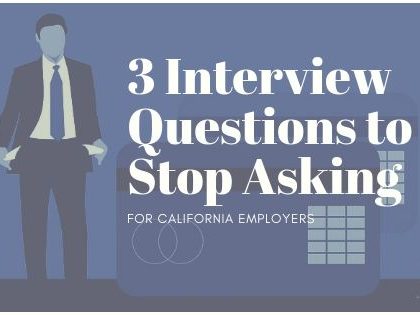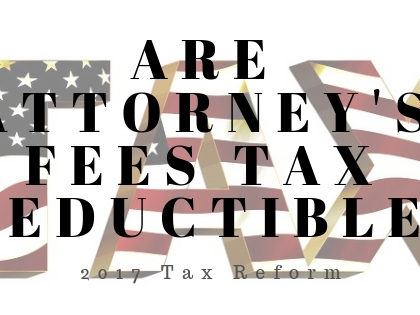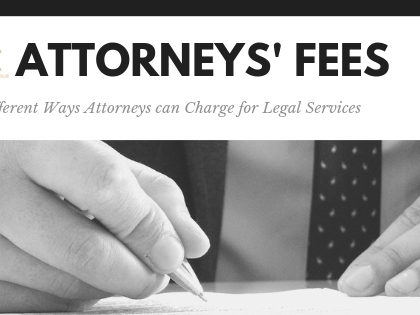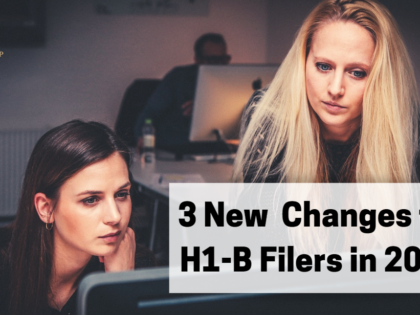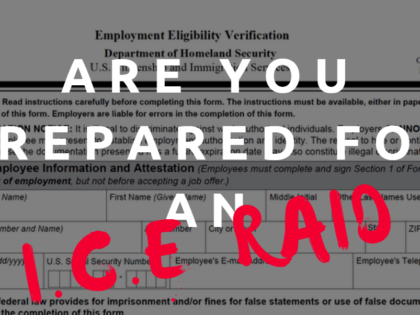5 Ways to Protect Customer Privacy While Working from Home
0 CommentsDuring the COVID-19 global pandemic, many of us have begun working from home. We have set up makeshift desks and home offices, prepared appropriate backgrounds for video conferences, and tried our best to focus with all the distractions of working from home. Without giving you a breakdown of the many distractions and issues we face working from home, we want to help you. We know that it can be difficult to protect the privacy of your customers and clients when at home. In this article, we’re sharing five ways you can better protect your customers’ right to privacy. By protecting their rights, you are also protecting your business.
1. Find a Safe Space
If you have documents with customer names, addresses, credit card numbers, or other private information, you’ll want to store them in a secure place. It should be a lockable drawer, filing cabinet, or safe. It’s important that there is limited access to this lockable safe space, in that no other person can have access to it.
2. Stick to the Same Electronics
As a small business owner, you might mix business with pleasure when it comes to your electronics. You might use your phone to check emails and text clients, or you use your laptop both for watching videos and completing your work. Now that you’re at home, you might have additional devices at your disposal, such as the home computer with access to your personal printer. It might be tempting to jump around and use each device depending on what’s convenient, but please don’t. The reason is that it can be easy to forget to log out of secure websites with important client information. You might forget to securely remove and delete a document you had scanned to a communal computer, or saved in it for easier printer access.
If you leave client information “in the open” on a shared device, not only can other members of your household have access to it, but you increase the risk of losing that client information with a security breach, such as a virus or hacking.
3. Aim Your Screen
Just as you might guard your laptop screen when working in a public place, like a coffee shop, you should do the same at home. Aim your screen so that no one can watch over your shoulder, and secure your device when you’re away from your desk.
4. Keep Conversations Between You
If you need to speak to a client via video conference or phone call, try to find a quiet place where you will not be overheard by other members of your household. It might be tempting the home environment altogether, but then you risk neighbors and a random person overhearing your private conversation.
We find closets and cars safe for private conversations.
5. Hold Your Tongue
When you’re at work, you can talk to other people in your organization, especially team members and other stakeholders regarding your client or customer work. However, when you’re at home, you might need to schedule a conference call to have that same feedback. Instead, it might be easier to just turn around and tell your partner or other household member of your issue, but this could be in violation of your customer’s privacy.
Consider using a chat service for your team members so that you can discuss things immediately without having to wait for them to accept your conference call invitation.
We hope you’ll find our suggestions regarding privacy useful. We know small businesses do not always have the resources for a private home office with all the amenities of the workplace. We also recognize that working from home full-time is not the same as taking work home over the weekend, or doing research late into the night. Working remotely from home is a new normal that requires us to become aware of how we are doing it in order to protect our customers and our businesses.
If you have questions regarding protecting your client’s privacy, feel free to leave a comment or contact us for an email response.